Since its inception, the oscilloscope is one test and measurement product that has seen a lot of transformations to deal with the needs of new technological advancements. “Recent advancements in analogue and digital electronics with growth in telecom, medical electronics, automotive and other sectors have brought revolutionary changes in the scope,” says Vivek Mantri, country manager, industrial segment, Scientech Technologies Pvt Ltd. Requirements have elevated measurement parameters from MHz to GHz, when it comes to bandwidth of the scope. He adds, “Right from an engineering student analysing his basic astable multivibrator to engineers testing and verifying complex designs, the oscilloscope is a useful tool.”

But, there are often some features and methods that are unused or missed-out while testing designs. In this attempt, we try to cover some important functions of the oscilloscope that would help you effectively use it and efficiently test your designs.
Use memory depth feature for finer signal analysis
While considering an oscilloscope, the obvious parameters that you look for are bandwidth, acquisition rate and sampling rate, but one feature that is often overlooked is memory depth. To achieve highly-accurate calculations, memory depth is said to be one of the top features of oscilloscopes today. This feature allows better monitoring, triggering and analysis of signals, especially applicable on those signals with high-frequency components. Obtaining extended time periods with the capability to zoom into the signal, without loss of data, allows an engineer to verify the hardware design in a swift and proper manner.
Some digital oscilloscopes provide the ability of encapsulating waveforms in long-memory mode. For standard oscilloscopes, memory depth ranges from 1kpt to 16kpt (pt is point). With the long-memory feature, oscilloscopes can capture complex signals in great detail over extended time periods. This allows test engineers to inspect effects of high frequency within the captured waveform.
Use peak-detect mode to calculate small pulses
When the sampling rate of a digital oscilloscope is not high enough to fully capture details of a signal, you can use peak-detect mode to help capture the envelope or narrow-pulse information that may be lost when using a normal-acquisition mode. To know the difference between normal mode and peak-detect mode, use an arbitrary waveform generator to output a signal. For example, the signal could be 1kHz in frequency, with 5V peak-to-peak amplitude and 10ns pulse width. Connect this signal to channel one of your oscilloscope and adjust the time base of the oscilloscope to 1ms/div, vertical scale to 1V/div and memory depth to 140kpt.
The acquisition, or acquire mode, on your oscilloscope is usually set to normal mode and in that mode, there are some pulses with varying amplitudes that are seen, but the display is not stable. By changing the mode to peak-detect mode, the amplitude of pulses is fixed and a stable view is available. Therefore to accurately measure narrow pulses using peak-detect mode on your scope, first configure the vertical and time-base scale to capture the signal. Then, choose peak-detect mode to get the exact information about narrow-pulse or peak features within the signal.
Use ground spring probes to achieve signal and noise quality
Most common factors that need to be tested for verifying the quality of every design, especially embedded systems, are data-transmission rate, signal quality and timing specifications. It is important to analyse the overall accuracy and system-level timing delays of an embedded design. Another common issue with testing and verification is noise, which can come from a variety of sources, including electromagnetic interference (EMI), bandwidth problems and bad grounding.
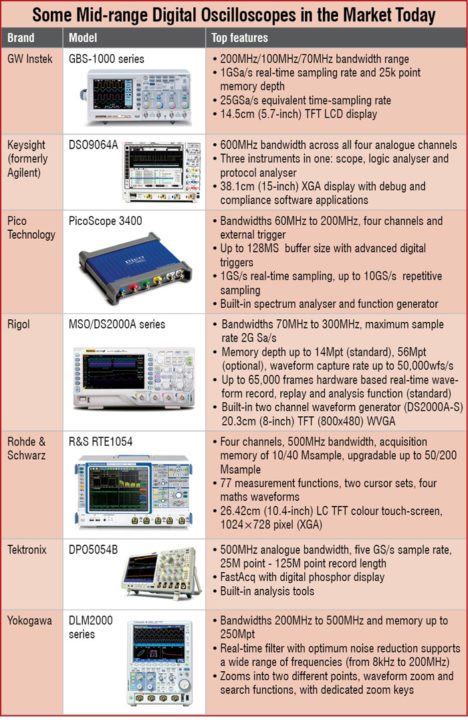
For noise-related issues, alligator clip ground strap, which connects on the probe, is normally used to establish a ground connection. Although connections are made correctly, noise could still be an issue, in which case it would be advisable to use the ground spring instead. Comparatively, the ground spring connects closer to the tip of the probe and significantly reduces the loop area of the connection, thereby improving the noise and signal quality.
If ground noise still persists, detaching your oscilloscope from ground could help. By isolating the rest of the device or the device under test, ground loops are eliminated.
Use precision probe for measurements at high bandwidth
Oscilloscopes have reached very high bandwidth levels today. For instance, Teledyne LeCroy introduced the first 100GHz real-time oscilloscope, and Keysight oscilloscopes offer bandwidth up to 63GHz. “But, you need to be very careful while taking measurements at high bandwidths, even if it is 16GHz or 20GHz, as the microwave effects from cables, connectors and other peripherals tend to distort signals,” informs Sanchit Bhatia, application engineer, Keysight Technologies India Pvt Ltd. The response waveform might not be absolutely clean.






