3. How do I get my kids interested in OS?
Many like to see their kids do what they like to do themselves! While that can be quite imposing many a times, it could turn out positively in the case of OS electronics, because it is a great means of science, technology, engineering and mathematics (STEM) learning in the early years and deeper exploration later. Luckily, OS electronics has some nice goodies for kids too.
Although it might not seem directly like an electronics project, Scratch (http://scratch.mit.edu/), a project of the Lifelong Kindergarten Group of MIT Media Labs, is a great way to get your kids started with programming—a life skill to survive in the electronics community! Scratch lets them visually program and create interactive stories, games and animations, which can be shared with the thriving online community. Scratch is sure to teach kids—or even adults—to think and reason multi-dimensionally and work collaboratively, another must-have OS skill.
Kids might find littleBits (http://littlebits.cc/) very interesting too. It offers an easy way to understand, develop and prototype electronics while making it all seem like child’s play, literally, with their colourful building blocks! littleBits is an OS library of electronic modules that snap together with tiny magnets. No wiring, soldering or programming. Snap them together and they start working. Take them apart, and make something new. They work just like building blocks that kids play with. cloudBit, another snap-on module, enables kids to join the Internet of Things (IoT) bandwagon too. Now, making a smart towel holder or SMS-controlled calling bell is child’s play! Several interesting kits and bundles of littleBits modules are on sale online.
If you are an electronics-pro, you would probably just want to pick up some projects or parts, roll up your sleeves and get started with your little helper! However, before you indulge in any OS project with your kids, keep in mind the fun aspect. As Dave Neary, an OS expert at Red Hat explains in one of his blog posts, “As long as their hands are in gunk and they are taking things apart, or there’s the possibility of blowing something up, kids will stay interested. As soon as the activity starts to seem like work, they switch off.”
4. How do I get parts for my projects?
Open source means lot of trial and error, experimentation and freedom to try things out. However, all of us know OS or free software is not necessarily financially ‘free,’ as in free beer! This is especially true of OS electronics, where there is a physical, tangible aspect. You get lots of designs online, as well as free and OS software for everything from design to simulation. But when it comes to actually making the product, you need to buy some components.
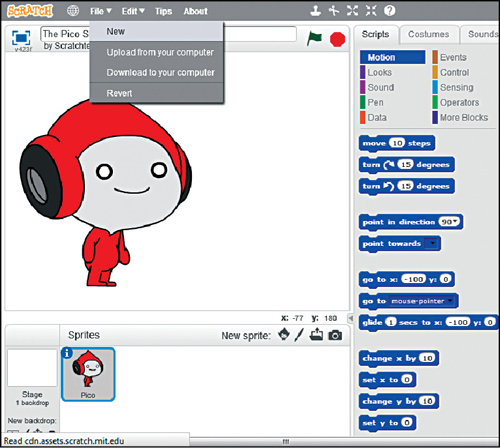
While some like to go backpacking to their local electronics bazaar, it is also possible to buy most of what you need online. There are sites like Adafruit Industries (http://www.adafruit.com/), Make Magazines’s Maker Shed (http://www.makershed.com/) and SparkFun Electronics (https://www.sparkfun.com/), Simple Labs (www.simplelabs.co.in) and Explore Labs (www.explorelabs.com), which have a thriving online community that answers doubts, shares tutorials, projects and ideas, while also selling electronic components, parts, kits, etc. Or, you can check out retailers like Kits’n’Spares (www.kitsnspares.com), Futurlec (www.futurlec.com), AliExpress (www.aliexpress.com) or Robotkits (www.robokits.org).
Most of these sites sell all kinds of electronics, not just OS ones, so look for what you want. Before you buy, compare the pricing and deals on a few websites and then order, because it is possible to get free shipping and other offers.
5. How do I find projects, get doubts cleared?
This is perhaps the easiest question to answer—because that is the main advantage of OS electronics. Nobody wants to keep their knowledge to themselves in the OS community. If they have found a better way of doing something, they want to share it. If they find an enthusiast wanting to learn something, they are eager to teach.
There are umpteen OS electronics websites with thriving forums and communities. OpenElectronics (http://www.open-electronics.org/), OpenCores (http://opencores.org/) and OpenCircuits (http://www.opencircuits.com) are some of the sites that cover only OS electronics. That apart, most of the do-it-yourself websites like MAKE: (http://makezine.com/), Electronics For You (www.electronicsforu.com), Instructables (http://www.instructables.com/), Popular Mechanics DIY (http://www.popularmechanics.com/technology/how-to/) and DIY (https://diy.org/) also have lots of OS content and projects.
The websites of OS boards, such as Arduino (http://arduino.cc/), Raspberry Pi (http://www.raspberrypi.org/) and Beagleboard (http://beagleboard.org/), are perfect places to go to if you are working with these specific boards because you find innumerable ideas, solutions to problems, and enthusiastic knowledge-sharing on these communities.
The author is a technically-qualified freelance writer, editor and hands-on mom based in Chennai






