You must have seen different types of Universal Serial Bus or USB hardware. USB is supposed to be universal, but in reality, this is not the case because there are so many different types of USB devices available in the market. Most people get confused, especially with the more recent ones such as USB 3.x and USB-C.
USB 3.x
The USB x.x defines the data transfer speed. The recent USB 3.x standard is much faster than USB 2.0 and USB 1.0. It is recommended for devices like external hard drives. You can identify USB 3.x port or connector by its blue colour. Many USB 3.0 ports also have an SS symbol (which stands for SuperSpeed). Most new computers have at least one USB 3.x port. You can use a USB 2.0 device in a USB 3.x port, or USB 3.x device in a USB 2.0 port, but neither setup provides the extra speed benefit. The pin details of the USB3.0 connector are shown in Fig. 1.
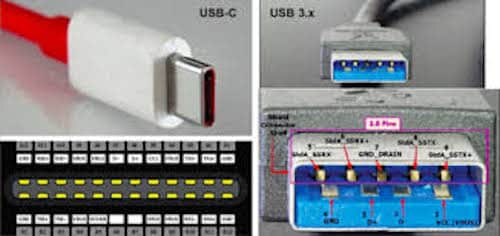
USB-C
Formally known as USB Type-C, it is a 24-pin USB double-sided connector. USB-C is smaller, reversible, and faster. It can receive and provide more power than previous versions of USB. You can find it on many latest devices, including Apple’s MacBook. It has become the new standard for mobile devices. The biggest advantage of USB-C is that it is reversible, and so, it can be plugged in either up or down direction. Male plugs of USB-C are found on cables and adaptors, while female receptacles are mounted on host devices and adaptors.








