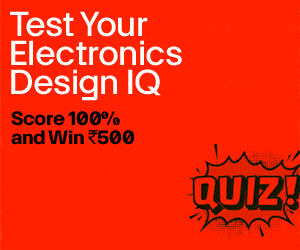Some of the common problems in hard disk include hard disk drive (HDD) not showing up in Windows, USB driver issue, hard disk partition issue, broken cable/port, data corrupted, and crash or physical damage to the disk. When there is a sudden power outage/surge while your HDD is writing or reading, it may get damaged or corrupted and fail to read data. Your data may still be intact, but your computer may not understand where to look for it. If you have bought a new external hard drive, sometimes it may not show up in Windows when connected to the PC.
The steps to troubleshoot and recover the data of your hard disk depend on the nature of the problem. Since you did not mention the exact problem in your hard disk, here is a generic answer from our side.
We will assume only two possible cases: One, the hard disk does not show up and two, there is an internal physical damage. If your HDD is not detected by Windows, check cable connection between your disk and your computer. Otherwise, try another SATA or USB port on the computer’s motherboard. Try connecting the drive to another computer.
If it is a new external hard disk, first plug in to your computer, initialise the disk, and change the drive letter from Disk Management option.
In the case of internal physical damage, the most common is that read/write head of the hard disk stops working or there is head’s misalignment. This could be caused by either sudden power surge, wear and tear, or mishandling or falling down of the HDD on the floor. All these can crash the hard disk with its head stuck on the platter, creating a buzzing or clicking sound.
Inside the hard drive, there are many precise and moving components. So, you need proper tools to open the hard drive and fix the issue by adjusting the head to its normal position or replacing the read/write head stack assembly. Changing the head assembly is a very tedious process that requires expertise, experience, and the right environment.
If there is no physical damage to your hard drive, try data recovery software; there are many available. Alternatively, if your hard drive has gone bad and is not working in your motherboard, there are many hard disk drive converters available to recover the data. Use a suitable converter depending on whether your hard drive is SATA/IDE, 2.5” or 3.5” HDD/SSD, etc.