ESP series modules are Wi-Fi modules and are popular in IoT projects. However, there are some confusions between ESP modules due to lack of information on the modules. One of the main differences between ESP-12E and ESP-12F modules is the antenna design. Otherwise, both have same footprints.
You can replace ESP-12F with ESP-12E in most cases without problem. You can use both the boards as NodeMCU 1.0 (ESP-12E module) in Arduino IDE. But if you have a bare ESP-12F module then you need some manual setup as explained here.
On the Internet, you will come across many complaints, such as not working or error while uploading the code to ESP-12F module. The problems could be one or many. First, the most common one is the power supply.
ESP-12F module works on 3.3V DC supply but some users accidentally connect it to 5V supply. which can damage the module. To use it with other microcontrollers and Arduino boards, it is recommended to use a 3.3V to 5V level shifter module.

If you are using it with USB-to-TTL adaptor for connecting to PC, you need some set up like adding pull-up resistor (10k) to pin GPIO0 and pull-down resistor to pin GPIO15.
Depending on the board, you also need to pull up RST and DTR pins. You need to download the appropriate USB driver and install it in your system prior to connecting it to your PC.
However, if you have NodeMCU version, things are simple. The NodeMCU boards are pre-wired with ESP-12F module and other associated components, so all the relevant GPIO pin functions can be performed by the Arduino IDE.
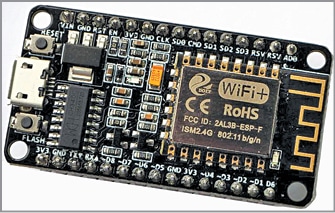
Typical ESP-12F module and NodeMCU version board are shown in Figs 1 and 2, respectively.






