The latest processors are improving every aspect of performance and efficiency. As much as they are getting faster, they are also more energy-efficient and reliable. They are now capable of machine learning and deep learning, ensuring reliability and efficient operation—regardless of the workload.
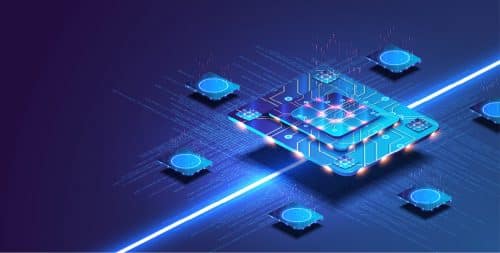
Amongst many types of laptops being manufactured, selecting the right laptop is usually based on computing needs and requires a vast amount of not only research but also resources. It is important to understand some of the significant parameters and technologies associated with laptop processors. Since last year, there have been many advancements in this area. Let’s have a look at some of the trends that have scaled the laptop processors industry.
More cores and threads
In order to increase system performance, having multiple processing cores inside a single chip proves to be very effective. First came the dual-core processors that employed two processing units, followed by the quad-core processors having four. Nowadays we find octa-core processors that have eight processing cores.
These multiple processing cores allow parallel execution of the tasks, which simply means that the tasks are broken down into sub-tasks, and each sub-task is processed by multiple processing units in a specific time. Parallel processing is an efficient way of processing multiple tasks at the same time.
There are other advantages associated with multi-core processors such as keeping the clock speed at an efficient level while also increasing the processing power when multiple cores are implemented on the same die. Moreover, in multi-core processors, the individual cores are running at the same speed as a single core, resulting in consumption of less energy—though clock speed is multiplied.
Threads, on the other hand, logically manage the processes to enhance the speed.
Threading is like pipelining, where a CPU is allowed to execute multiple tasks at the same time. Multithreading, like the name suggests, runs multiple threads of execution within an operating system that can include multiple system processes. Hence, threads are a virtual component that manages tasks to improve throughput and computational speed-up.
Most of the latest laptop processors feature sixteen threads, which means sixteen sets of instructions can be managed within a single processing core.
Higher boost speeds and overclocking
Clock speed is the number of calculations the processor can perform in one second. High clock speed refers to fast speed and processing, requiring more power, the result of which is more heat being generated. Every processor has a base clock speed.
Most processors nowadays mention boost frequency. For example, Intel i9-11980HK processor has a base clock speed of 2.6GHz and turbo boost speed of 5GHz. But most of the time you might not need 5GHz speed, or even the base speed of 2.6GHz.
This is where overclocking comes in. It is a process that takes in a clock frequency and changes its multiples. Every processor has a low-level clock frequency, like 200MHz. A 13x multiplier has a clock speed of 2.6GHz. Therefore, for the right processing power, upscale and downscale of frequencies can be done.
The turbo boost modes in processors are essentially overclocks, but in this case the system chooses the speed. Whenever there is a need for more clock cycles, the system will first check the temperature. If there is sufficient thermal overhead for overclocking, it will boost the speed as long as the system requires the boost. The amount of time the speed is boosted also depends on the processor’s temperature.
The boost modes and overclocking efficiently utilise the power and simplify thermal management. The AMD Ryzen 9 5900HS features a boost clock frequency of 4.6GHz, similar to Intel i7-11800H processor. However, Ryzen 9 5980HS and Intel i7-11850H processors specify a maximum boost speed of 4.8GHz.
To provide maximum performance by overclocking and turbo boost mode, Intel processors combine a set of software tools used to tune the system for maximum performance and customise advanced system settings for such things as overclocking and graphics. The software tools provide users and OEMs the ability to customise the laptop or computer performance according to their needs. The software tools help the system adapt this customisation by using machine learning algorithms and advanced power control settings.
Improved graphics performance
Latest laptop processors deliver outstanding graphics performance. The graphics frequency, processing cores, threads, display support, and resolution have been significantly improved in the latest processors. The number of graphical processing unit (GPU) cores embedded in the processors have increased.
AMD’s latest Ryzen processors include eight graphical processing cores. Intel’s latest core i9 processors feature 32 graphical execution units, which are compute processors optimised for simultaneous multi-threading for high throughput compute power. Apple M1’s integrated GPU includes eight cores capable of running nearly 25,000 threads simultaneously, providing high graphics performance and also being very efficient at the same time.
In terms of the graphics frequency, the latest Intel processors’ maximum is 1.45GHz.
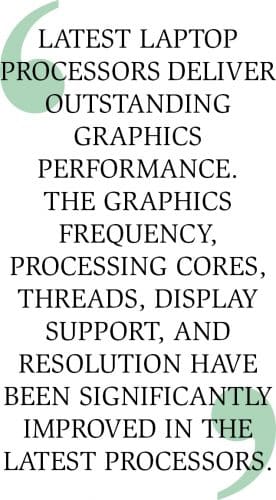
Newer AMD Ryzen processors, on the other hand, feature 2,000MHz of graphics frequency.
The graphics performance, however, mostly depends on the core architecture. The new GPU architectures will often lead to more efficient performance, accompanied by lower power consumption and the use of new technologies to enhance the user experience.
The newly released AMD Zen3 core architecture aims to improve graphic performance of the processor by focusing on single-core performance, energy efficiency, and reduced latencies. According to AMD, this allows the frames per second (FPS) to increase up to 11% in certain games. It has higher instructions per clock cycle. In particular, it can extract an average of 19% additional performance from every MHz of frequency relative to the Zen2. Higher IPC and unified 8-core complex is a potent combination for increased graphics performance.
Intel Xe GPU architecture also focuses on improved graphics performance, efficient multitasking, and high-quality video calling. Its family consists of a series of microarchitectures, ranging from integrated low-power (Xe-LP) to high-performance gaming (Xe-HPG), datacentre/high-performance (Xe-HP), and high-performance computing (Xe-HPC).










